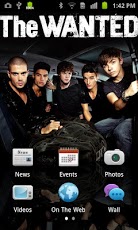the Wanted Community 3.9.5
Free Version
Publisher Description
★★★★★The Wanted:* Max George* Nathan Sykes* Tom Parker* Jay McGuiness* Siva KaneswaranThese UK boys are forging their way into the US music scene in a big way. Keep up with the latest news, videos, pictures and their official Twitter and Facebook accounts all from within one handy app.Not only can you stay up-to-date with all the news on the Wanted tour details, tickets, album info and even download the hottest picturesdirectly to your phone or iPod, but you can chat with other fans, discussshows, and find others around you who are going to appearances etc. Build your network of like-minded fans all from within the app.View behind the scenes videos of the guys in action.Keep in touch with a direct feed from their twitter account, and share any news you like with friends.Download the Wanted social networking app now!Be the envy of your friends. Get this app today. A Must for any The Wanted Fans! All trademarks and copyrights are owned by their respective owners. This app is not endorsed by, or affiliated with, One Direction, or their affiliated entities.
About the Wanted Community
the Wanted Community is a free app for Android published in the Other list of apps, part of Communications.
The company that develops the Wanted Community is Affiliate Concepts Ltd. The latest version released by its developer is 3.9.5. This app was rated by 2 users of our site and has an average rating of 2.5.
To install the Wanted Community on your Android device, just click the green Continue To App button above to start the installation process. The app is listed on our website since 2012-08-07 and was downloaded 16 times. We have already checked if the download link is safe, however for your own protection we recommend that you scan the downloaded app with your antivirus. Your antivirus may detect the the Wanted Community as malware as malware if the download link to hr.apps.n1034283 is broken.
How to install the Wanted Community on your Android device:
- Click on the Continue To App button on our website. This will redirect you to Google Play.
- Once the the Wanted Community is shown in the Google Play listing of your Android device, you can start its download and installation. Tap on the Install button located below the search bar and to the right of the app icon.
- A pop-up window with the permissions required by the Wanted Community will be shown. Click on Accept to continue the process.
- the Wanted Community will be downloaded onto your device, displaying a progress. Once the download completes, the installation will start and you'll get a notification after the installation is finished.